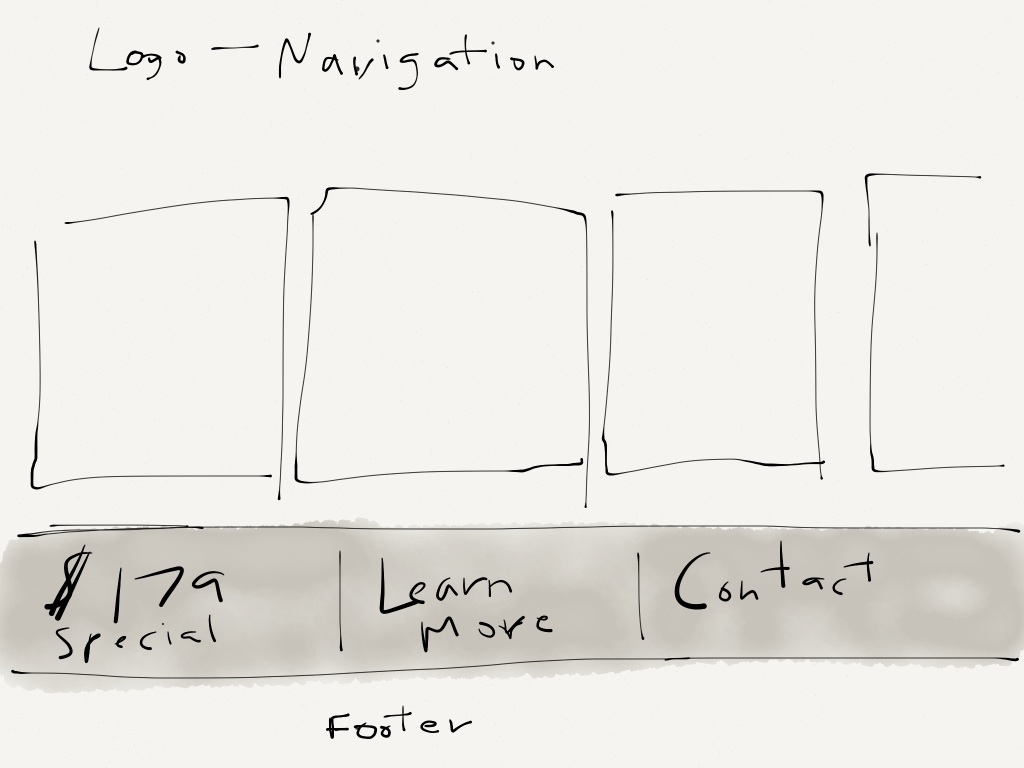As seen in the “Add A New Page” section, use the same instructions given there for accessing the “Existing Pages” or “Existing Posts” left menu tab.

- Once you choose either “pages” or “posts” (do not choose add new!), you will see this:
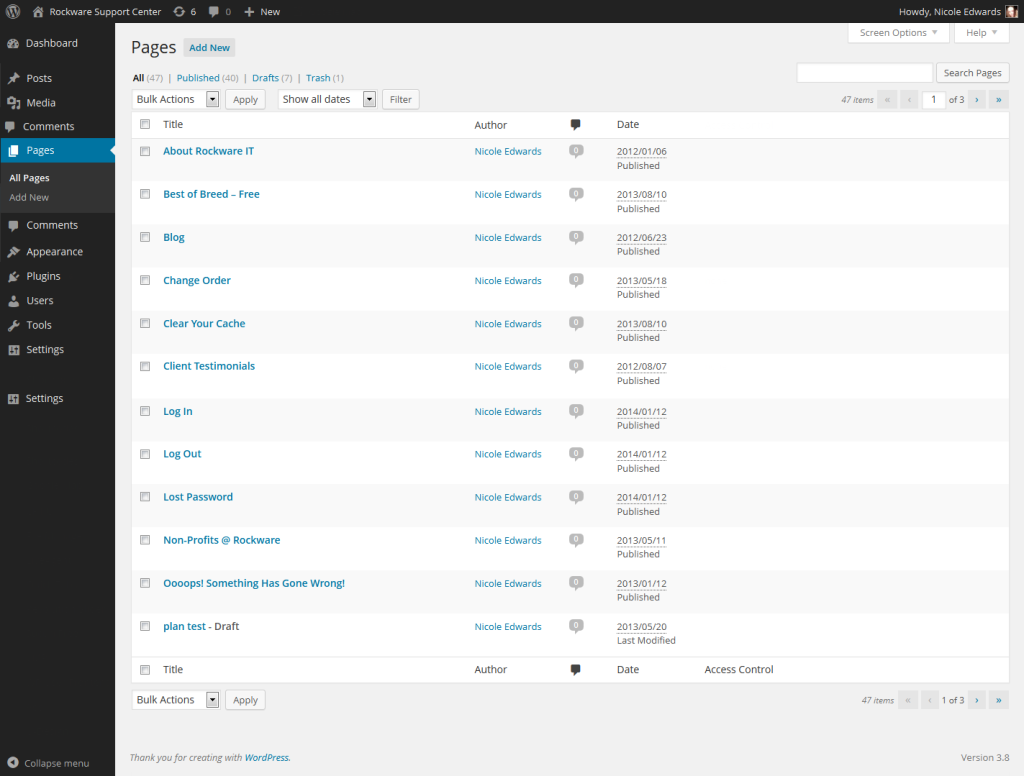
Unless you choose “Posts”, in which case the above will look exactly the same, but you will see Posts, instead of Pages.
- Find the name of the page/post you would like to edit
- Click on that pages name (for example, above, if you wanted to edit the page named “Blog” you would click on Blog), which will open you up to the very same editor you used to add a new page/post, except content will already be in it:
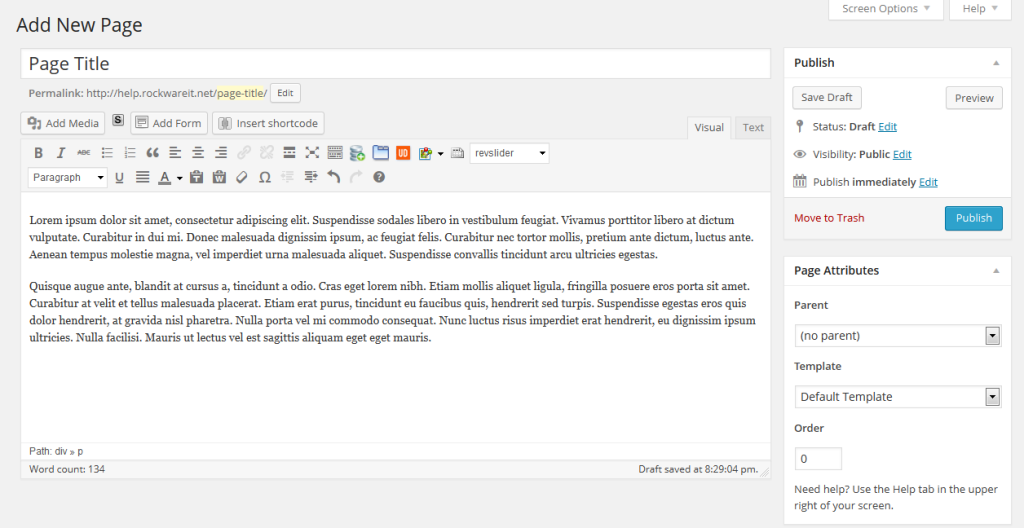
- Now, all you have to do is edit the existing text/content in the edit page, in the very same manner described above in adding new pages, click the “Update” tab to the right:
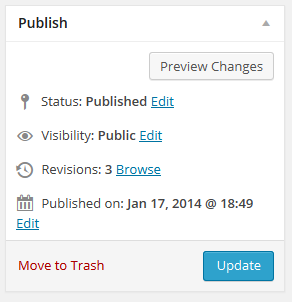
- Now go check the changes you made on the page! =)