About Cache, Cookies and History Each time you access a file through your web browser, the browser caches (stores) it. By doing this, the browser doesn’t have to newly retrieve files (including any images) from the remote web site each time you click Back or Forward. You
Read more →Knowledgebase Articles
This section will cover the entire set-up process, as far as the WooCommerce ‘Settings’ are concerned. There are many different sections within the Settings page, which will make this entry especially large, so bare with us. 😉 These ‘Settings’ should be configured as the very first step
Read more →Adding & Editing Existing Products A familiar interface for adding product information, this is extremely similar to the WordPress Page/Post editing screens. Underneath the title “Edit Product”, where above Bodum Brazil Coffee Press 8 Cup is typed, this is your Product Name. Underneath the Product Name, you’ll
Read more →Videos: 1) Switching WordPress Themes, 2) Using WordPress Widgets, 3) Using WordPress Menus
Read more →Videos: 1) Using the WordPress Media Library, 2) Adding Media, 3) Using the WordPress Image Editor
Read more →Videos: 1) Editing WordPress Images, 2) Replacing WordPress Images, 3) Managing WordPress Galleries, 4) Adding Image from a URL, 5) Deleting WordPress Images, 6) Featured WordPress Images, 7) Adding Images from the Media Library, 8) Adding an Image from your Computer
Read more →Videos: 1) Using the WordPress Editor, 2) Editing Posts & Pages, 3) Using Post Excerpts, 4) Pasting Content from Word, 5) Adding Paragraphs, 6) WordPress Heading Styles, 7) WordPress Embedding Media, 8) WordPress Creating Hyperlinks, 9) Using Lists
Read more →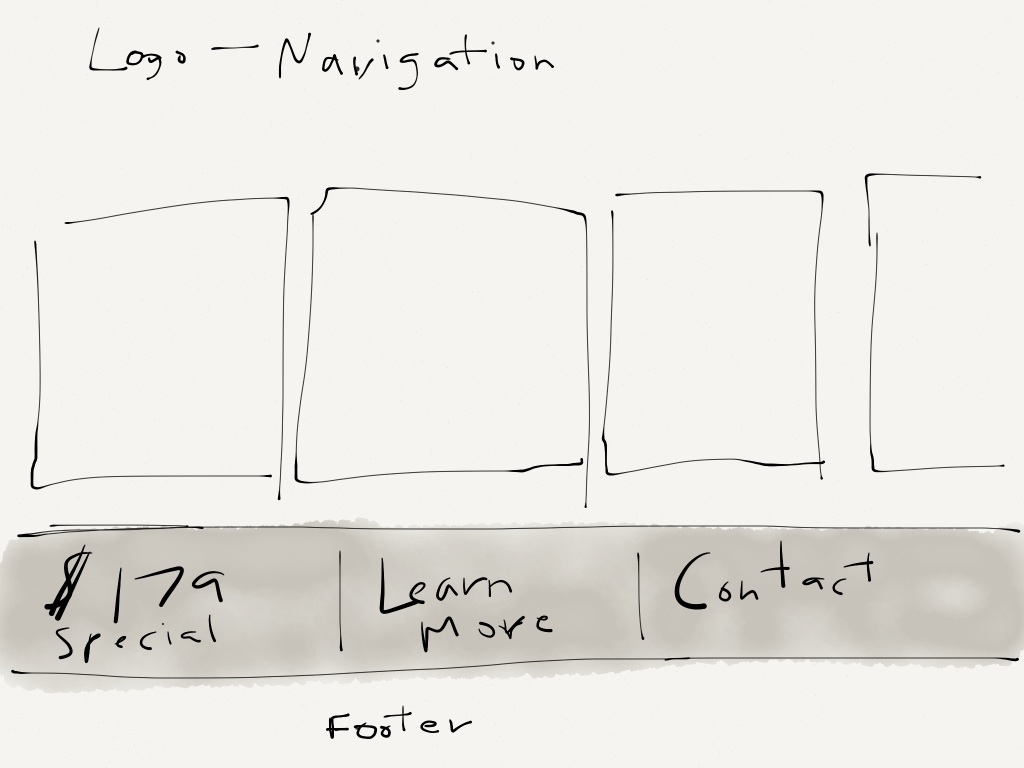
WordPress Comments
Videos: Using WordPress Comments
Read more →