Videos: Creating & Managing WordPress Users
Read more →Video Tutorials
Videos: 1) Switching WordPress Themes, 2) Using WordPress Widgets, 3) Using WordPress Menus
Read more →Videos: 1) Using the WordPress Media Library, 2) Adding Media, 3) Using the WordPress Image Editor
Read more →Videos: 1) Editing WordPress Images, 2) Replacing WordPress Images, 3) Managing WordPress Galleries, 4) Adding Image from a URL, 5) Deleting WordPress Images, 6) Featured WordPress Images, 7) Adding Images from the Media Library, 8) Adding an Image from your Computer
Read more →Videos: 1) Using the WordPress Editor, 2) Editing Posts & Pages, 3) Using Post Excerpts, 4) Pasting Content from Word, 5) Adding Paragraphs, 6) WordPress Heading Styles, 7) WordPress Embedding Media, 8) WordPress Creating Hyperlinks, 9) Using Lists
Read more →Videos: 1) Adding A New Page, 2) Using the WordPress “Trash”, 3) Restoring a Deleted Page
Read more →Videos: 1) Adding A New Post, 2) Using the WordPress “Trash”, 3) Restoring a Deleted Post
Read more →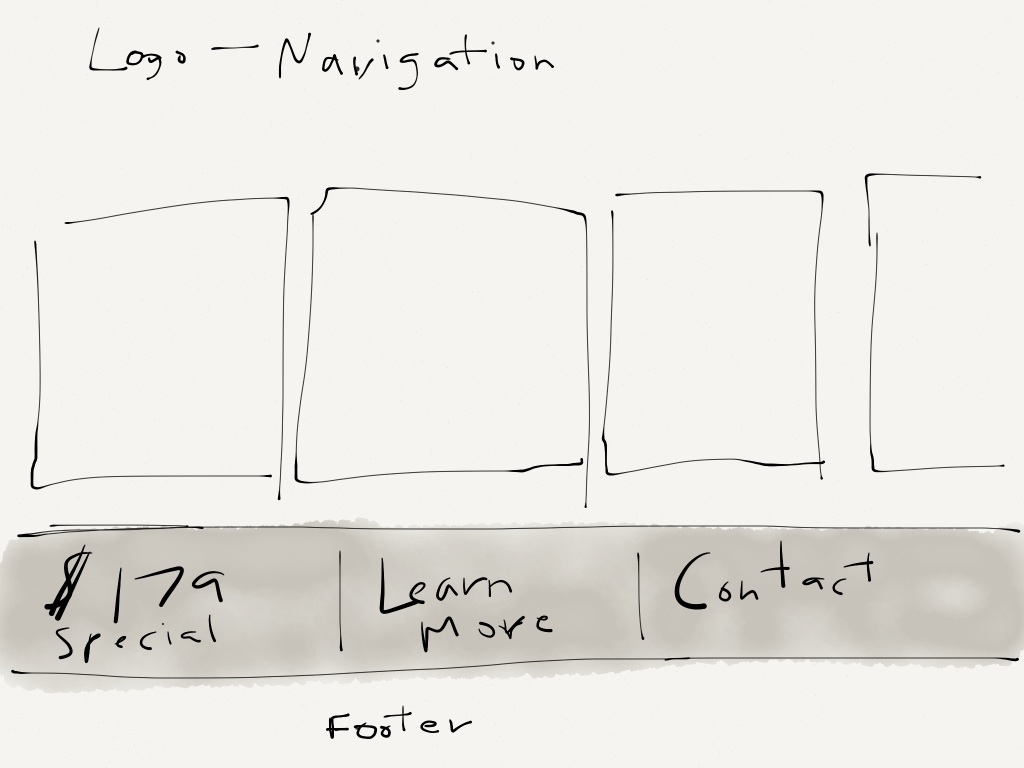
WordPress Comments
Videos: Using WordPress Comments
Read more →